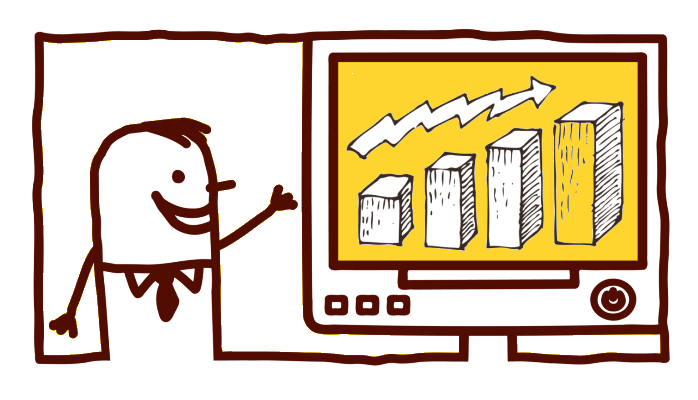PowerPoint is a powerful tool for telling brand stories — as long as you don’t use it to crank out mind-numbing bullets. Here are the steps I follow to build an engaging sales pitch:
1. Set your theme colors
- Not very sexy, but please do this first. Create a corporate palette or choose one of the ready-made.
- Text colors should be dark gray and white.
- If you don’t set your theme colors, you will spend your days fiddling with colors, slide after slide.
2. Develop your template
- A template is more than a default slide. It includes a variety of pre-designed layouts for building your deck. The template is built within the slide master.
- Use big color blocks (from your palette) for title areas.
- Avoid excessive use of the header/bullet layout that comes standard with PowerPoint.
- A white background lets you insert graphics from a variety of sources more seamlessly.
- Traditionally, the standard layout has been a 4:3 proportion which is good for printouts. PowerPoint 2013 uses widescreen (16:9) for the layout. My inclination is to go with the widescreen look. You shouldn’t be printing out slide shows except as notes.
- Consider hiring a designer to create your template. Be aware that you may know more about PowerPoint than the typical Microsoft-averse designer.

3. Structure your pitch
- Scribble your outline structure on a scrap of paper.
- You get one slide to talk about your company. Just get it out of the way.
- The rest of the pitch needs to be customer-focused. Here’s a sample outline:
1. Title slide with customer name
2. About us (Yep, just one slide, so focus on where you shine)
3. Customer problem or need your product addresses
4. Solution you propose
5. What makes your approach absolutely unique and beneficial
6. Results (proof that it works)
7. Testimonials or experience
8. Next steps (Sequence of events once the prospect agrees to go ahead)
9. Summary slide
10. Ask for the business or to next step
4. Consider modules
- PowerPoint lets you structure your presentation with branching slides. Similar to a table of contents, branching lets you select which section to discuss next.
- With question-based selling, you might inquire into the customer’s needs, then branch to the product or case study that answers the customer’s needs.
- By addressing the customer’s specific needs earlier, modules help you accelerate the selling process.

5. Create your slides
- One idea per slide.
- Think big headline ideas that you can talk to, not endless bullets and text.
- Develop a visual structure. You might create a consistent look for slides with quotes and another for raising questions.

6. Add visuals
- PowerPoint is about visual storytelling, so every slide must have a graphic or an image.
- Use a subscription photo resource (iStock, Thinkstock, etc.)
- If you have Photoshop skills, consider clipping backgrounds, creating duotones, or other techniques to convert stock images into a consistent branded look that you can claim as your own.
- Examples of colorized images:
 7. Use charts judiciously
7. Use charts judiciously
- Rather than showing a lot of charts with lines and data, it’s better to create infographics that highlight your key point.
8. Apply limited animation
- Stick with simple builds and a consistent slide transition, i.e. a wipe or a dissolve.
- The exception is if you are attempting to explain a concept (i.e. a technical process) using an animation technique.
9. Customize, customize, customize
- Create a stock presentation that can be customized for each prospect or pitch.
- Add data or examples that make your offering relevant to your prospect’s industry or needs.
10. Deliver with versatility
- For projector presentations use presenter-mode. You can add notes and anticipate the upcoming slides.
- Plan to use your pitch informally via tablet or even your phone. The iPad is a 4:3 screen, so if you plan to primarily use an iPad, consider this layout for your design.
- Incorporate slides into telephone sales calls. SlideShark lets you deliver a seller-controlled presentation without special software getting in the way “Hey, do you have access to the Web? Great, just go to this URL.”

When it comes to telling your brand story, sales presentations deliver tremendous bang for the buck. But don’t shortchange the full brand experience. Your first slide pitch may be the only chance you get
Bruce Miller